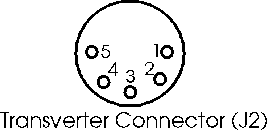WA4DSY 56 KB Modem User Guide
Introduction
This guide is intended to explain how to hook up and use the WA4DSY 56KB RF
modem.
There is no theory of operation in this document. The reader is refered to
the ARRL publication Proceedings
of the 6th Computer Networking Conference, page 68 for details on the original
design, and
page 4 of the proceedings of the 14th ARRL Digital Communications Conference
for technical
details on this version.
Click here to see an html version of the
technical paper on this modem
Accessories You Will Need
- Power Supply 12 to 14 volts DC at 2.5 Amps
- Linear Transverter with a 28 to 30 mhz IF
- High Speed synchronous serial interface card or fast TNC
- Computer
- Power supply
The modem requires 12 to 14 volts DC at 350 MA. The transverter is powered
from the
modem. At 7 watts output, a typical Microwave Modules brand transverter
requires about 1.8
amps. Any ripple free DC source capable of providing 12 to 14 volts at 2.5
amps should operate
both modem and transverter satisfactorily. It may also be possible to run it
from your computers
disk drive power. The center pin on the modems power connector is the
positive 12 volt input.
Do not reverse the polarity!
Transverter
The modem requires a linear transverter to convert its 29 MHz IF frequencies
to the band you
want to operate on. It does not interface to an FM voice radio like the K9NG
and G3RUH 9600
baud modems. It does not produce any kind of audio like signal. The modem
outputs a modulated
RF signal in the 10 meter band (28 - 30 MHz) at a nominal 1 milliwatt power
level. This
signal must be converted (not multiplied) to the desired operating frequency.
The modems
receiver also operates in the 10 meter band and requires a down-converter to
receive UHF signals.
A transverter both up-converts and amplifies the transmit signal and
down-converts the receive
signal. The modems 29 MHz transmitter power level is adjustable -10dbm to
+5dbm. Most
transverters should find this acceptable. The transverters receive conversion
gain should be at
least 18 db. Many go up to 30 db. Avoid transverters with use relays to do
T/R switching.
Most transverters have a timer which delays the switch from transmit to
receive mode when
PTT is released. This timer must be disabled. This is accomplished in
Microwave Modules
brand transverters by clipping a lead on a 33uf capacitor in the timing
circuit.
TNCs and Packet Interface Cards
Many TNCs used for packet radio are too slow and will not operate at 56KB.
Check with the
manufacture before you buy a TNC for this modem.
The best way to interface an IBM PC or clone to the modem is with a
synchronous serial
interface card. The modem was specifically designed to interface directly to
the Ottawa PI-2
card. This card has 2 channels, A and B. The A channel uses DMA (direct
memory access) for
data transfer. The B channel uses interrupts only. Since 56 kilobaud is too
fast for the interrupt
driven channel, only channel A can be used. The Gracillis PackeTwin card can
also be used
since it has a DMA channel. Avoid interrupt driven cards.
It is also possible to use a PacComm Spirit-2 Pad with the modem.
Click here to view the hookup diagram.
Cable Hookup Guide
Modem to Transverter
Three cables connect the modem to the transverter.
- Modem TX OUT (BNC) to transverter TX input . (50 ohm coax)
- Modem RX IN (BNC) from transverter RX output. (50 ohm coax)
- Modem Transverter connector (5 pin DIN) to transverter power and PTT.
- Pin 1: PTT: Switched to ground during transmit
- Pin 2: Relay contact: 1 of 2. connects to pin 4 when remote
control code is received.
- Pin 3: Ground: Chassis ground and power minus.
- Pin 4: Relay contact: See Pin 2
- Pin 5: +12 volts: Transverter power (max 2 amps)
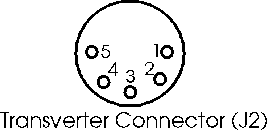
Note: Pins 2 and 4 (Relay contacts) do not connect to the
transverter
. They are for controlling other things such as reseting the computer if you
want.
Modem to serial card DB-15 connector
If you are using an Ottawa PI-2 card and have installed the RS-422 option,
you may use a
straight through ribbon cable with a male DB15 connector on each end. If you
wish to connect
the modem to another card with different pin assignments or connector type,
you will need to
build a custom cable. Also, note that the original Ottawa PI card didn't
have RS422 capability
and can't be used with a straight through ribbon cable because of the ground
connections on
pins 9-15. See the CMOS pin assignment table for details.
RS422 is the preferred interface. The RS422 standard claims cable runs up to
4000 feet are
possible.
RS 422 Pin assignments.
Select this interface mode by setting dip switch S4, switch 1 OFF.
- 1.No connection
- 2.+ Receive Clock (out)
- 3.+ Receive Data (out)
- 4.+ Transmit Clock (out)
- 5.+ Carrier detect (out, low true)
- 6.+ Transmit Data (in)
- 7.+ Request to Send (in, low true)
- 8. Mode Select (in, Not Used)
- 9. Ground
- 10.- Receive Clock (out)
- 11.- Receive Data (out)
- 12.- Transmit Clock (out)
- 13.- Carrier Detect (out, high true)
- 14.- Transmit Data (in)
- 15.- Request to Send (in, high true)
CMOS Pin assignments.
Use this only if your serial card or TNC doesn't support RS422. Keep
the cable length less than 3 feet. If possible, use twisted pair for the
data and clock signals with
one wire in each pair connected to ground.
Select this interface mode by setting dip switch S4, switch 1 ON.
- 1.No connection
- 2.Receive Clock (out)
- 3.Receive Data (out)
- 4.Transmit Clock (out)
- 5.Carrier detect (out, low true)
- 6.Transmit Data (in)
- 7.Request to Send (in, low true)
- 8.Mode Select (in, Not Used)
- 9.Ground
- 10..15 Do not connect
Power connector
Power is supplied to the modem through the 2.5mm coaxial jack. The center
pin is +12 to 14
volts at up to 2.5 amps. If you use a high amperage power source such as a
car battery, please
use a 5 amp fuse in series with the source.
Switches, Controls and Indicators
Internal Dip switch S4
| Switch | Off | On | Description |
| 1 | RS422 | CMOS | Set on if you need to interface
to a non RS422 device
|
| 2 | Normal | Full Duplex | Set on if you don't
want the RX muted when transmitting
|
| 3 | Normal | Repeater Enable | Set on if you want RX
data to be retransmitted
|
| 4 | Normal | Scrambler Disable | Set on to
disable TX and RX scramblers. See note 2
|
| 5 | Normal | Key Transmitter | Set on to key
transmitter for tune-up and testing
|
| 6 | Normal | Tune up | Set on to activate sweep
generator mode.
|
| 7 | Normal | Watchdog Disable | Set on to disable 2
second watch dog timer
|
| 8 | ** Frequency Select 2 | Bit 2 of 3 bit code |
ON=1 See note 1.
|
| 9 | ** Frequency Select 1 | Bit 1 of 3 bit code |
ON=1 See note 1.
|
| 10 | ** Frequency Select 0 | Bit 0 of 3 bit code |
ON=1 See note 1.
|
Note 1: These 3 switches are set according to a 3 bit code which
defines 1 of 8 frequency
memories. The code and corresponding TX and RX frequencies are determined by
the EPROM
contents. A program called EDIT56K.EXE can be used to edit the EPROM file and
change the
frequencies. A new EPROM must be programmed. See the "readme" file which
came with the
EDIT56K program for details.
Note 2: Use this setting only if you are randomizing the data
external to the modem. The
modems DCD and clock recovery logic doesn't work well with non-random
data.
** Some modem models may use a front panel rotary switch to select the
frequency memories.
R20 - TX Level
This control adjusts the transmitter output drive level. Midrange adjustment
is about 1
milliwatt.
Rear panel push buttons
Remote Control
Pushing this makes the modem send the "Remote Control" code to a distant
modem. The relay
K1 in the distant modem will close in response. The 2 second watch dog timer
limits the
maximum transmission time. Both modems must be programmed with the same
"code". See
the EDIT56K program documentation for details on setting the code.
Key TX
Pushing this makes the modem transmit scrambled one bits continuously. The
watchdog timer
is disabled while the button is pressed. This is used for testing.
Front Panel LEDs
| READY | Green/Red | Green ndicates the modem has
initialized and is ready for
use
Red indicates a "Remote Control" code is being received from a distant modem
and relay K1 is closed.
|
| PTT | Red | The modem is transmitting a signal.
|
| DCD | Yellow | The modem is receiving a valid data
signal.
|
Signal Strength LEDs
These LEDs provide a relative indication of received signal strength. If
the
same frequency is used for both TX and RX they will also
indicate the transmitter signal.
(TX is looped back to RX in transverter)
LED Signal level chart
Here is a chart of the signal levels at the modems' 29 mhz IF input required
to light each LED.
These figures were obtained from a prototype modem. Your modem may vary.
Add the
transverter receive gain to figure the input level at the transverter RX
antenna input. You will
need about 1.5 microvolts (-104 dbm) at the antenna input for solid error
free performance.
- LED 1 -89 dbm
- LED 2 -86 dbm
- LED 3 -81 dbm
- LED 4 -76 dbm
- LED 5 -72 dbm
- LED 6 -68 dbm
- LED 7 -64 dbm
- LED 8 -57 dbm
- LED 9 -52 dbm
- LED 10 -47 dbm
Internal Test Points
| TP1 | TX VCO | Transmitter VCO control voltage |
| TP2 | RX VCO | Receiver VCO control voltage |
| TP3 | EYE | Receiver "EYE" pattern. (FM Quad detector
output)
|
| TP4 | RSSI | DC voltage indicates RX signal strength.
(range is about .5 to 1.2 volts)
|
| TP5 | IF | 448 KHZ receiver IF signal. (before limiter) |
| TP6 | -LOCK | Goes low when the TX VCO is properly phase
locked
|
| TP7 | RX CLK | Clock for received data |
| TP8 | TX FILTER | Output of 448 KHZ TX IF filter |
| TP9 | TX OUT | 29 MHZ TX output at coax connector |
| TP10 | TX CLK | Clock for transmitted data |
| TP11 | RX DATA | Received data |
End of document